Eject Upload and Final Thoughts
Watching my Blurb book project, Eject, take shape from a rejected poster project to book has been an exciting process. I’ve added some new tools to my workflow, including Adobe Comp CC and Illustrator Draw, and refined the 30 drawings with Adobe Illustrator CC to something that honors the hip-hop artists that I have featured from the analog cassette era.
With the inside book pages and cover layout done using the Blurb plugin and Adobe InDesign CC, I’m now ready to upload the final InDesign file. Here are the steps for preflight and final upload to Blurb:
1. Export a PDF from InDesign and review in Adobe Acrobat DC or Adobe Acrobat Reader. This gives me a chance to look at the work one more time and make sure everything is in place.
2. Review the PDF, I watch for missing or reflowed text. I also check the Safety, Trim, and Bleed lines on the Instruction Layer of the template. All important text or elements should be with the Safety Area. Then I make sure the images that should go to the edge of the Trim extend all the way to the Bleed line. If this all checks out, I’m set.
3. From the InDesign file, I select “Blurb Book Creator” in the File menu and select “Upload Book.” This will begin the preflight process and then open the default PDF viewer.
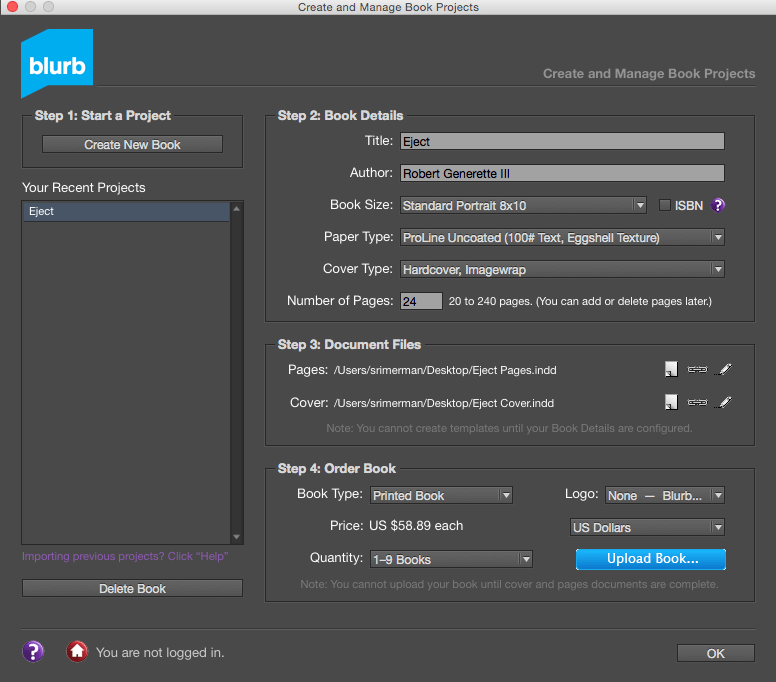
4. Preflight, if everything is set up correctly a pop-up windows opens to let me know the preflight process has been successful, click “ok.”
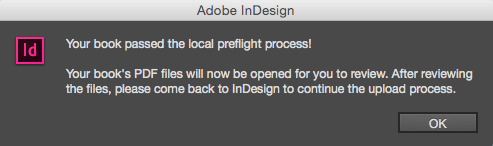
5. Place the order, if you’re ready click “Upload Book” to upload to Blurb.
I’m ordering a single copy of my book as a “proof” to check the paper and make sure I’m happy with the results before ordering multiple copies. I also plan to make it available in the Blurb Bookstore so you can check it out too.
Good ideas come from everywhere. Part of the inspiration for this book came from a video of a Nick Gentry painting old 3.5 floppy discs for his book project. More analog that helped push me to the rejected poster and cassette portraits. During the cassette era there was a certain smell and feel associated it, amazing art for covers and liner notes that you don’t have now. This project slipped that into reverse. The product formed the art.
Thanks for following along with me on this journey. #ArtistWorkflow
 Robert Generette III is an illustrator, teacher, and vector art monster based in Maryland. He is sharing his workflow to create and build a Blurb book, Eject.
Robert Generette III is an illustrator, teacher, and vector art monster based in Maryland. He is sharing his workflow to create and build a Blurb book, Eject.


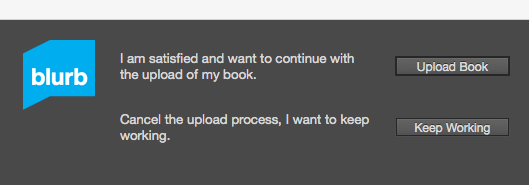
This post doesn't have any comment. Be the first one!