Making Magazines with BookWright: An Interview with Trevor Ehle
We spoke with Trevor Ehle, the Senior Product Manager at Blurb who’s been working on BookWright, about our powerful new self-publishing tool. Read on to get insider information about the new features that put magazine publishing right in your hands—whether you’re an experienced designer or not.
Is the process for making a magazine in BookWright similar to that of making a book?
Getting started with design and photo importing in BookWright is the same process as when you start any other print format—but there are some differences to keep in mind before you get started:
- The magazine format has the option of printing images and or text on the inside of the front and back cover. We think this is a nice design addition that is exclusive to this print format. You’ll find it in the “Covers” section of BookWright.
- To keep printing costs as low as possible, Blurb requires that all magazine page counts be divisible by four—so keep that in mind when setting up the content for the pages portion of your book. You can always add blank sheets at the end to make your magazine fit this page count. But don’t worry—BookWright will let you know on upload if your magazine’s page count is incorrect.
- The magazine’s spine is relatively small, even at larger page number counts, so it might be best to use an image, background color, or texture on the spine in place of text. Given the limited space that is available and the variation of the printing process, you are more likely to get a final product you are happy with if you stay away from using text.
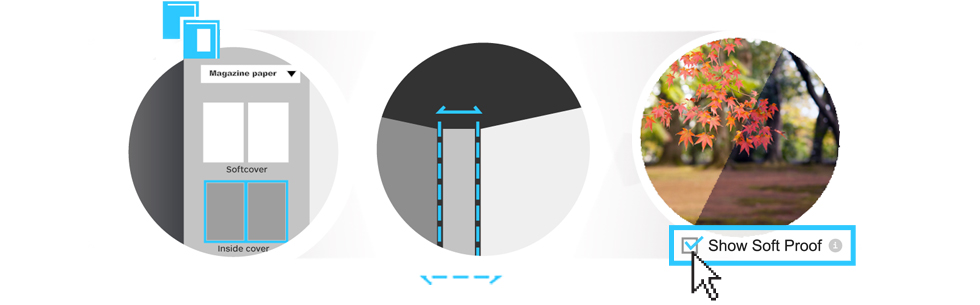
Please explain the advantages of the WYSIWYG soft proofing feature in BookWright.
BookWright has soft proofing built in. If you have ever visited our color management page, you know how complicated this can be—yet it’s an important part of your book design process. We’ve taken Blurb’s ICC Profile for color management and integrated it directly into BookWright to help save you time and make it available for everyone—regardless of technical ability.
As you drop images into your book, we automatically apply the color profile to help manage colors more closely. (However, this can also be disabled in your Preferences view, if you wish to work without it.) If you are designing an ebook, BookWright will disable the profile automatically so you see the true colors, since digital files do not, obviously, need to be calibrated for print.
How do you turn a print magazine file into an ebook file in BookWright?
When you design a magazine in BookWright, you are designing both the print and ebook formats at the same time. To order the ebook, the only extra thing you have to do is design its specific cover. So no matter where you start, whether it’s with print in mind or with ebook in mind, you can always just add a new cover design to have print, ebook, or both.
What makes the magazine format such a good fit for the iPad?
Magazine is a Portrait shape, so when you view the ebook in iBooks the contents of the ebook will fill up the entire screen in both Portrait and Landscape view of the iPad. It fits perfectly, automatically.
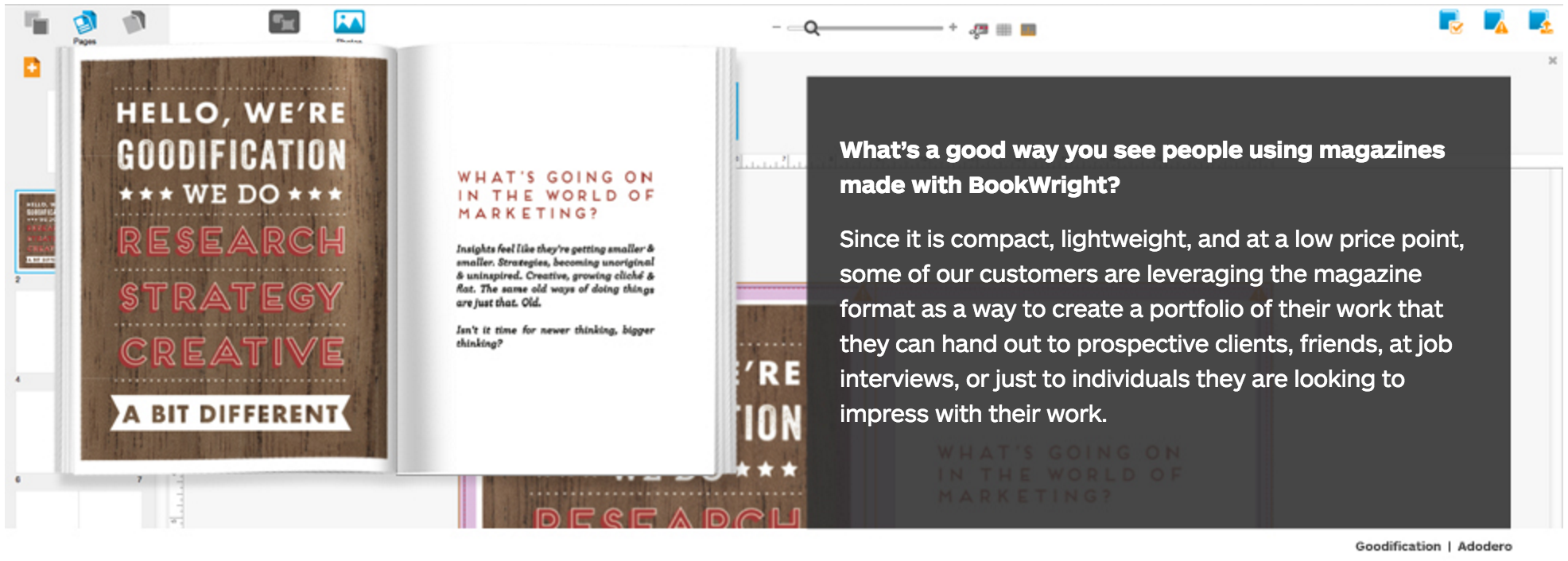
What’s a good way you see people using magazines made with BookWright?
Since it is compact, lightweight, and at a low price point, some of our customers are leveraging the magazine format as a way to create a portfolio of their work that they can hand out to prospective clients, friends, at job interviews, or just to individuals they are looking to impress with their work.
Because of their wider shape, book sizes like Large Landscape or Standard Landscape (which are available in ebook) tend to leave empty space on the iPad screen. The difference is noticeable, so keep this if you want an iPad-optimized experience for your ebook.
How does using BookWright compare to designing a book in Adobe® InDesign®?
Our long-term goal for BookWright is to offer an approachable book creation tool that does not require classes or tutorials to learn how to design a great book. Learning to use InDesign can be an undertaking that most users are uncomfortable committing the required amount of time to, so we want to provide a faster way to both design a book, as well as offer flexibility in book design. It’s possible to do more InDesign than will ever be available in BookWright, but we do feel BookWright provides a nice blend of ease of use and functionality—without the need for vast training or personal time invested.
What’s a good way you see people using magazines made with BookWright?
Since it is compact, lightweight, and at a low price point, some of our customers are leveraging the magazine format as a way to create a portfolio of their work that they can hand out to prospective clients, friends, at job interviews, or just to individuals they are looking to impress with their work.


This post doesn't have any comment. Be the first one!