BookWright: The Shapes Tool
As a designer, I’m madly in love with shapes. My first introduction to shapes as a larger-than-life concept was probably as a 7-year-old while watching Disney’s 1979’s film Donald Duck in Mathmagic Land. I just couldn’t believe that everything, even sound was made out of shapes. I was specifically surprised how basic geometric combinations were capable of forming structures infinitely big and infinitely small. Now, as an adult, I’m still amazed at the wonders of geometry, and how it magically makes designs better. Thank you, grid!
One of the coolest features of BookWright is the Shapes Tool. It means that your images can assume alternative geometric forms, and you can add geometric graphic elements to your pages—perfect for folks like me who love shapes and want to give their books extra flair. You can create circles, squares, triangles, and lines all within BookWright! To showcase just how powerful the tool is, I decided to put it to the test by creating a book exclusively made out of shapes. Giving a strong nod to Modernism’s giants: László Moholy-Nagy, Josef Albers, and Piet Mondrian, I started to play. And as they say on the Internet, the results surprised me.
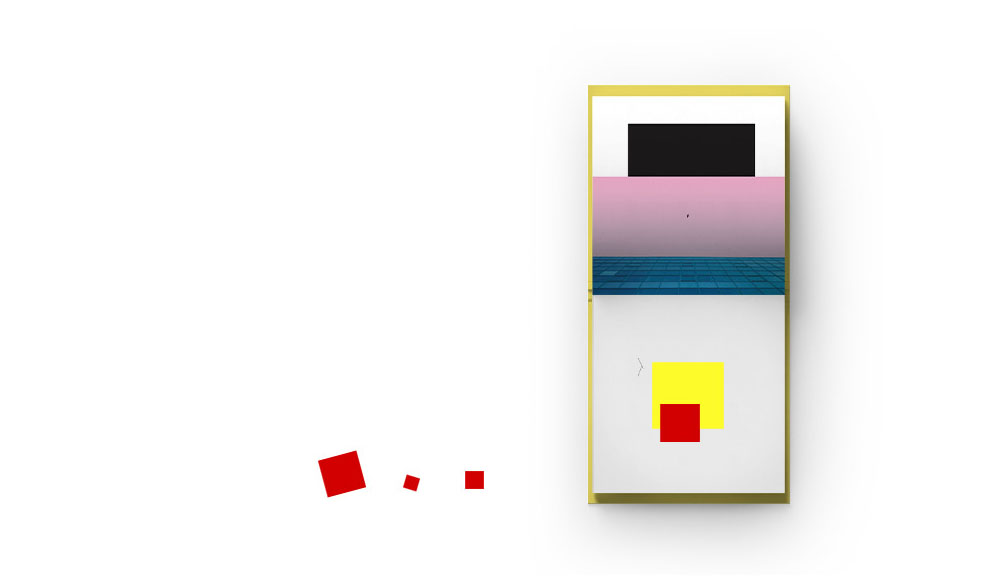
Before creating the book, which I cleverly named 4 Shapes: A Circle, a Square, and a Triangle Walk Into a Bar, it was time to revisit the basics. I asked fellow designers what their favorite shapes were and why. Conveniently enough, no shape was left behind as each of the 4 designers interviewed quickly adopted their favorite and defended its value.
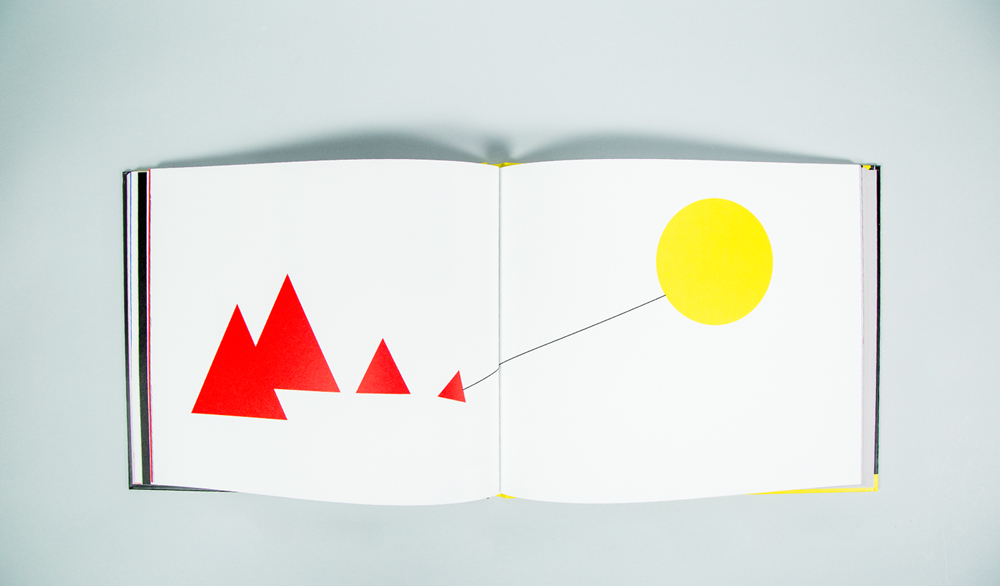
Sylvie Lee sided with the circle: “Squares and triangles feel more rigid and restricting. A circle can roll or float away, become bigger or smaller. The circle is the most organic shape.”
Grace Domecus sided with the square: “I like organization and grids, squares fit naturally into both. They have crisp corners, work at a variety of sizes and can be used to measure things.”
Jarrod Bryan sided with the triangle: “I like the multi-symbolism behind the triangle and it’s a great graphic element. Geometrically, it’s very interesting. Also, there’s a connection with pyramids and aliens.”
Stacey Toth sided with the line: “I hate shapes because they are confined, just like our existence. I like the line because it goes on forever.”
Sure, technically speaking all shapes are tiny dots united in a two-dimensional plane to create the visible world, but all of these explanations resonated with me, and I took them with me as my book developed.
How to Use the Shapes Tool in BookWright
1. Select Add/Insert in the top menu
2. Select Draw Shapes from the drop-down menu
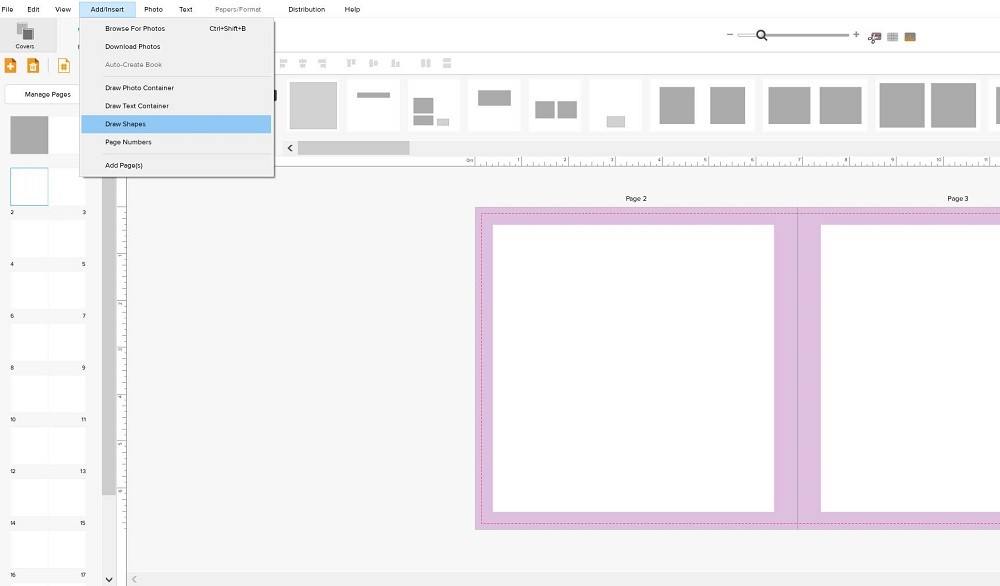
3. Select the shape you want to add to your page
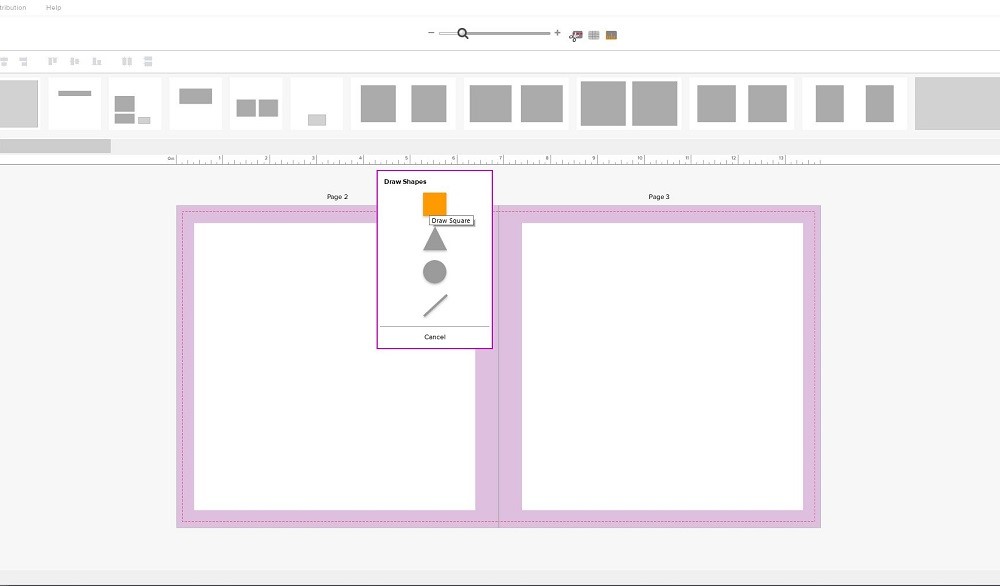
4. Use the cursor to draw and resize the shape on your page
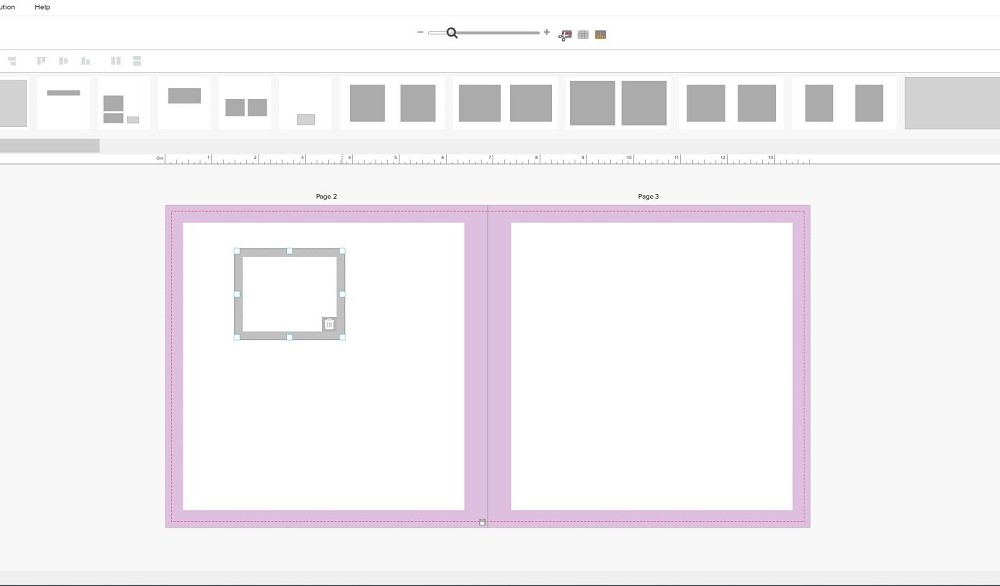
5. Click within the shape container to access the format menu. From here you can change the orientation, add color, and alter the border.
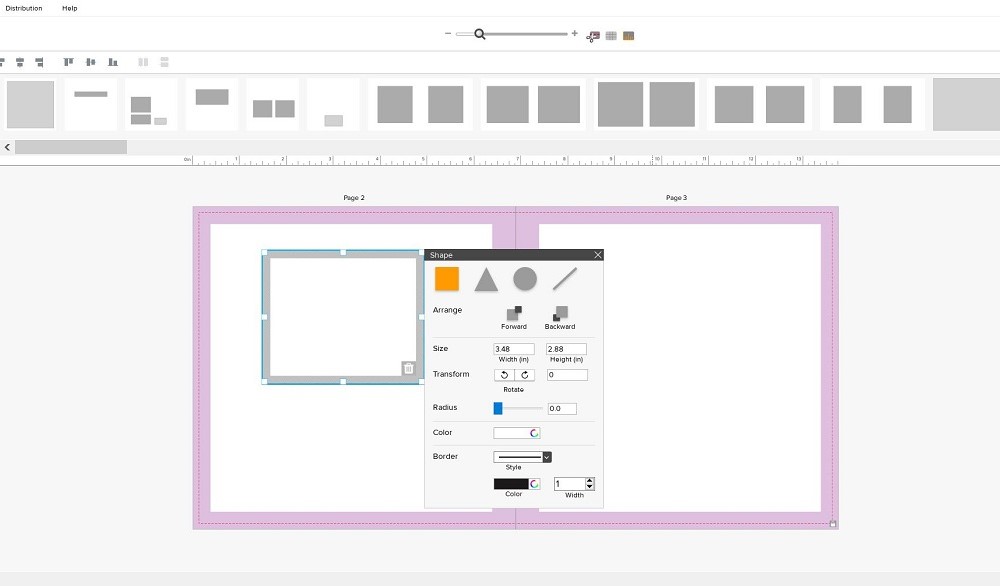
6. To fill the shape with a photograph, simply drag and drop your chosen photo from the photo gallery
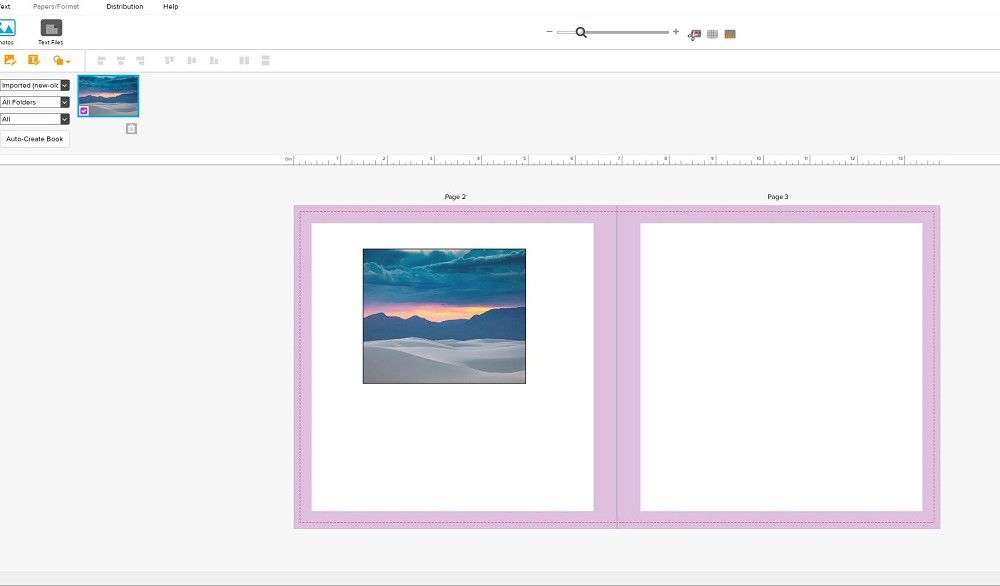
Bonus tips:
- You can drag and drop your photos inside any shape, even into circles and triangles
- There’s no need to fill every page with something. Emptiness is just as important as content.
- Changing a shape’s corner radius can create unexpected derivative shapes, even creatures
- Lines are the perfect content dividers. Consider them before whipping out the square.
- Shapes hiding behind other shapes can create far more complex scenes: like a rectangle with a circle behind can imply a sunset.
- To create diamonds, simply turn your squares to a 45-degree angle
- You can copy and paste groups of shapes and move them strategically as a way to easily create patterns
- Limiting the color palette to a few colors can hold your theme together
- Letters are shapes too!
Anyway, don’t take my word for it. Check out my 4 Shapes Book and hopefully, you’ll be inspired to play with shapes in your own book, just like I was. I promise it will be the most fun you’ll have today.


This post doesn't have any comment. Be the first one!