Your Book Preview: A Powerful Selling Tool
Anyone trying to share or sell something knows the power of showing a little upfront—just a taste to get people interested. Blurb’s Book Preview tool offers you the chance to do just that. You can show a sneak peek of just a few pages or show off the whole thing—whatever it takes to generate interest in your project!
The Book Preview works in Facebook and Twitter posts, and as a widget on your blog or website to link people directly to your book in the Blurb Bookstore. It’s a great way to put your project in front of people and promote it.
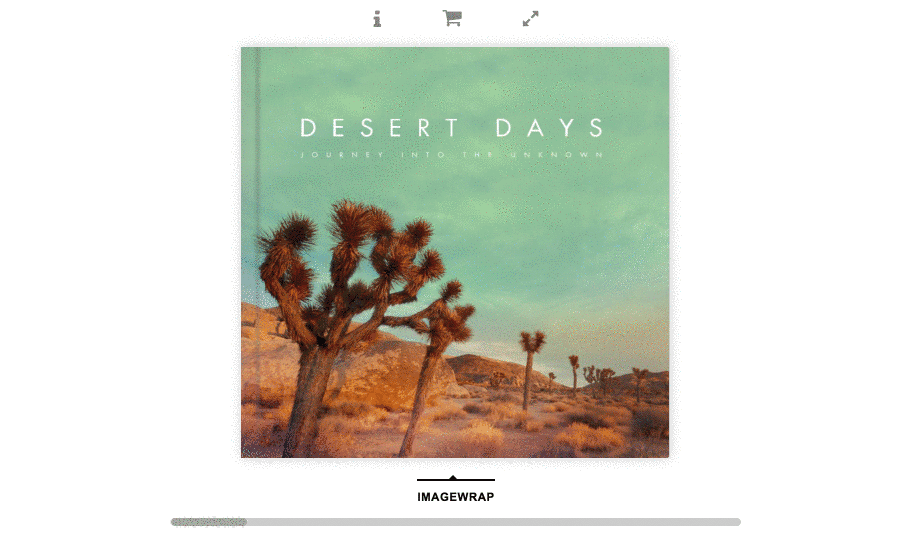
How do I get the preview code to use my website?
1. Head to your Dashboard. Find the book you want to share a preview of and click “Sell My Book”.
2. Fill in your Book Details, completing all the required fields and click “Save” at the bottom.
Learn how to optimize your book’s metadata.
3. Once your book details have been saved, click on the tab labeled “Privacy & Sharing”.
4. Set your book to “Publicly Available.” Please note, books that are set to “Invite Only” are not eligible to use the book preview widget.
5. Under the section labeled “Personal Storefront”, you can set your preview to be on or off. You can also set the preview to display the first 15 pages of your book, a few custom pages, or all pages.
6. To add the Book Preview widget to your website or blog, click on the area labeled “On your website or blog”. This will reveal embed code options for Blogger/Wordpress and your website. Simply click the Copy button for the embed code you want to use and head over to your blog or website to add.


This post doesn't have any comment. Be the first one!